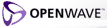Two vectors are shown, one in red (A) and one in blue (B). On the right, the coordinates of both vectors and their lengths are shown. The projection of A onto B is shown in yellow, and the angle between the two is shown in orange.
At the bottom of the screen are four bars which show the magnitude of four quantities: the length of A (red), the length of B (blue), the length of the projection of A onto B (yellow), and the dot product of A and B (green). Some of these quantities may be negative.
To modify a vector, click on its arrowhead and drag it around. To swap A and B, click the swap button. Swapping the two does not change the dot product.
Huge thanks to Bob Hanson and his team for converting this applet to javascript.